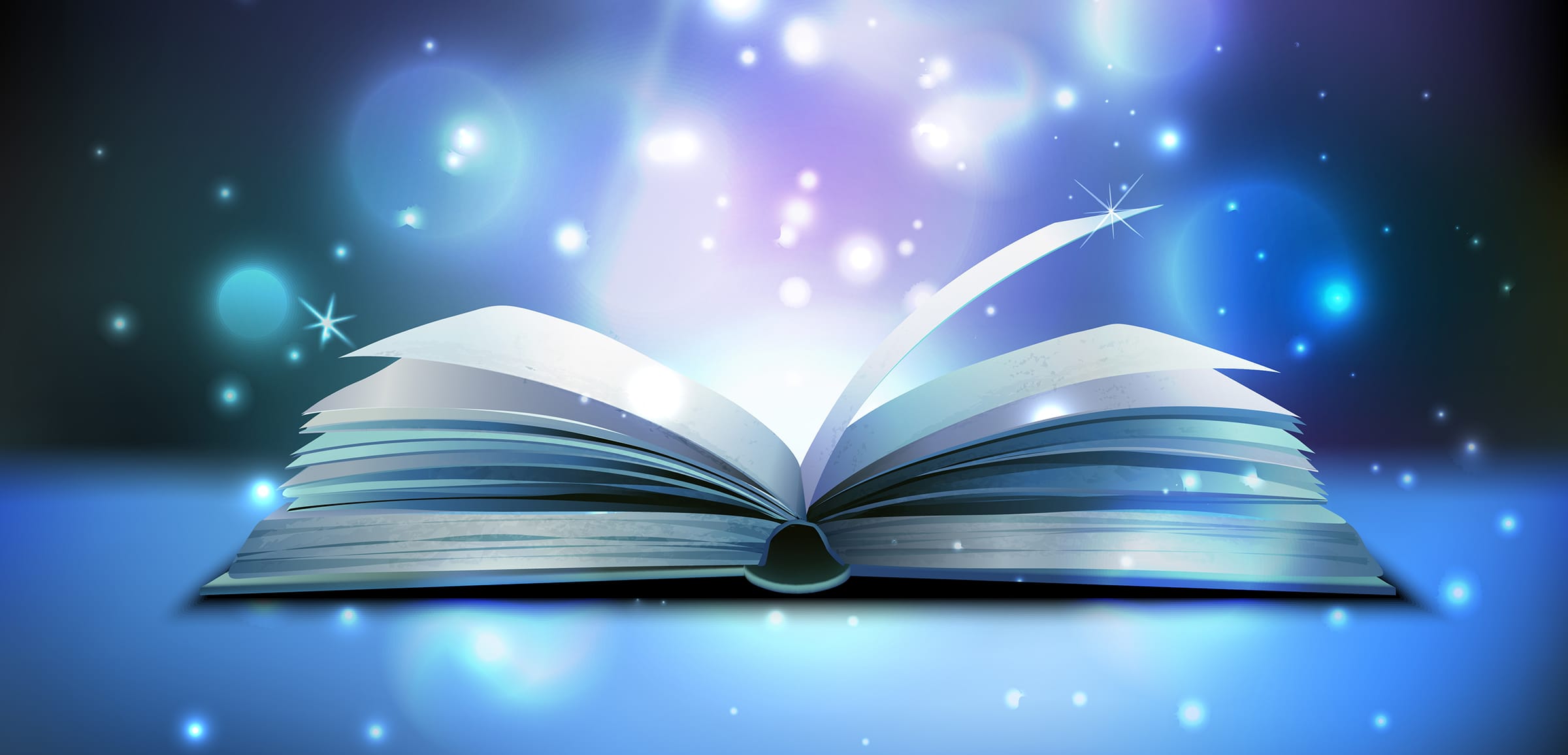A professional book starts with professional printing. There is no better way to guarantee that your book will have the high-quality look and feel it must have to be taken seriously. However, there are specific book details that are the sign of a well-designed book.
These book details are the finishing touches that take your book from good enough to great-looking. If you want your book to have a high-end look and feel, follow these printing and production tips to ensure you get those book details right.
Choose a Trim Size
Choosing your trim size should be one of the first decisions you make when designing your book’s layout. You should base your decision on the type of book you’ve written.
Why is trim size important? Think about what book details make a book look visually appealing. The trim size changes how much white space and how much text can fit on each page. A readable book has the right balance of both.
Certain trim sizes are standard in publishing. If it’s a novel or a nonfiction book, it should be a standard size, which is typically 5.5 x 8.5 or 6 x 9. It will most likely have a portrait orientation.
For an art or photography book, you usually want a larger trim size of 8.5 x 11 and a landscape orientation. This trim size also works well for textbooks, technical manuals, and cookbooks. It’s a size that allows you to set up two-page or two-column layouts, which are helpful in books that need charts, photographs, or other graphics.
For a children’s book, your trim size might be 7 x 10, 5 x 8, 11 x 8.5, or 8.5 x 8.5.
Set Your Margins
Margins may be blank spaces, but they are key elements of professional book details. Every page of a book has three margins—the top, outside, and bottom—and a gutter, which is the inside margin where pages attach to each other.
Each margin plays an important role. The top and bottom margins center the blocks of text on each page to look balanced and attractive. It helps orient and guide the reader while they’re paging through the book.
The bottom margin works as an anchor for the text and pictures. It’s also where you’ll typically find page numbers. If the book has footnotes, they will be placed in the bottom margin. All these book details need to be carefully balanced to make sure your pages don’t look text heavy.
The gutter works as a margin between the pages that keeps the ink from being printed too close to the attachment. If text gets too close to the gutter, it becomes unreadable. You may have seen cheaply produced booklets or even books that have small gutters where the ink has spilled over. These books are hard to read because you’re forced to break the spine of the book to make it lay flat and be readable. That’s not a high-end feature in any book.
In most books, the top and bottom margins are about ½ an inch wide while the gutter is anywhere from ¾ of an inch to 1 inch.
Book details that appear in the top margin are known as running heads, which we’ll discuss later.
Write the Front and Back Matter
Any well-designed book has plenty of front and back matter. They help readers prepare for the experience of reading your book. They also provide closing information that is useful to your readers.
You might not have given much thought to these book details, but they make a big difference in how your book looks. The average book on your shelf has all these book details because they’re a mark of professional book design.
Your front matter includes:
- Title and author page
- Copyright page
- Publishing information, including the publication date and ISBN
- Dedication page
- Table of contents
- Review excerpts, if available
- Foreword in a nonfiction book
- Preface or introduction in a nonfiction book
The back matter includes:
- Epilogue
- Acknowledgements
- Bibliography and sources
- Author page
- Information on other books by the same author
Use 100% Black Text
Make sure your black text is truly black if you’re printing on white or off-white paper. You want a sharp, clear text that is easy to read. Many word processing programs and design programs are not configured for 100% black text. For professional book design, you must be sure to use a program with a CYMK color system. It’s the only way to ensure your text, graphics, and other book details print in pure black ink.
Use Drop Caps
Drop caps are a stylish touch that create a professional book design. You can use them at the start of your book and the start of each new chapter. A drop cap must be neat and properly placed to look right. The bottom of the drop cap should sit neatly on the line of text. A stickup cap is another attractive option.
Add a Sink
If your text starts deep on a page, with a lot of white space on the top, that’s known as a sink. A sink is one of those book details you don’t notice until you realize how readable it makes your book. It creates a visual guide for the reader to let them know that a new section is beginning.
You can use sinks at the start of a new chapter or to give your readers a pause in the action after a particularly exciting or emotional part of the book. Some nonfiction books use sinks to allow the reader to pause and take in the information that was just presented. In a guidebook or how-to book, it may be used before introducing a summary of the information in the preceding chapter.
You can use the sink to drop a graphic element into your book. Make sure the image you use is small, unobtrusive, and related to the theme of your book.
Know Your Dashes
Do you know what separates an em dash from an en dash and a hyphen? In professional book design, those three book details are never mixed with each other.
Em dash: Also known as an unspaced dash, this is used to mark a break in a sentence. It is a long dash often represented by a double hyphen. Typically, it contains parenthetical material to a main statement. For instance, “He had everything a man could want—money, power, and a beautiful wife.” It is also used to set off the source of a direct quotation. For instance:
“Three be the things I shall never attain: Envy, content, and sufficient champagne.”
–Dorothy Parker
En dash: Traditionally half the width of an em dash, it is used to connect two symmetric items, for instance, “The Wars of the Roses (1455-1487) were a series of civil wars over control of the English throne.” It is also used in scoring, for example: “The Detroit Lions won the Super Bowl 13-0.” The en is also known as a nut dash.
Hyphen: This is a small dash added to pair two words together to create a modifier, for instance, “a well-designed book.” A hyphen also connects a word that has to be broken between two lines.
Add Running Heads
Running heads are lines of information that appear on the top margin. This information may be the book’s title, author, and current chapter. Fiction books don’t usually have running heads. In nonfiction books, however, these book details add a stylish, finished touch. When you create them, you’re signaling your use of truly professional book details.
Book Details Make a Big Difference
Professional book design is all about the right balance of whitespace and text. Adding well-designed book details will make your book look polished and high-quality. Go through the final version of your book, and add these book details before you create the printer-ready version. If you need help with any part of the book design or printing process, Dazzle Printing is happy to help.