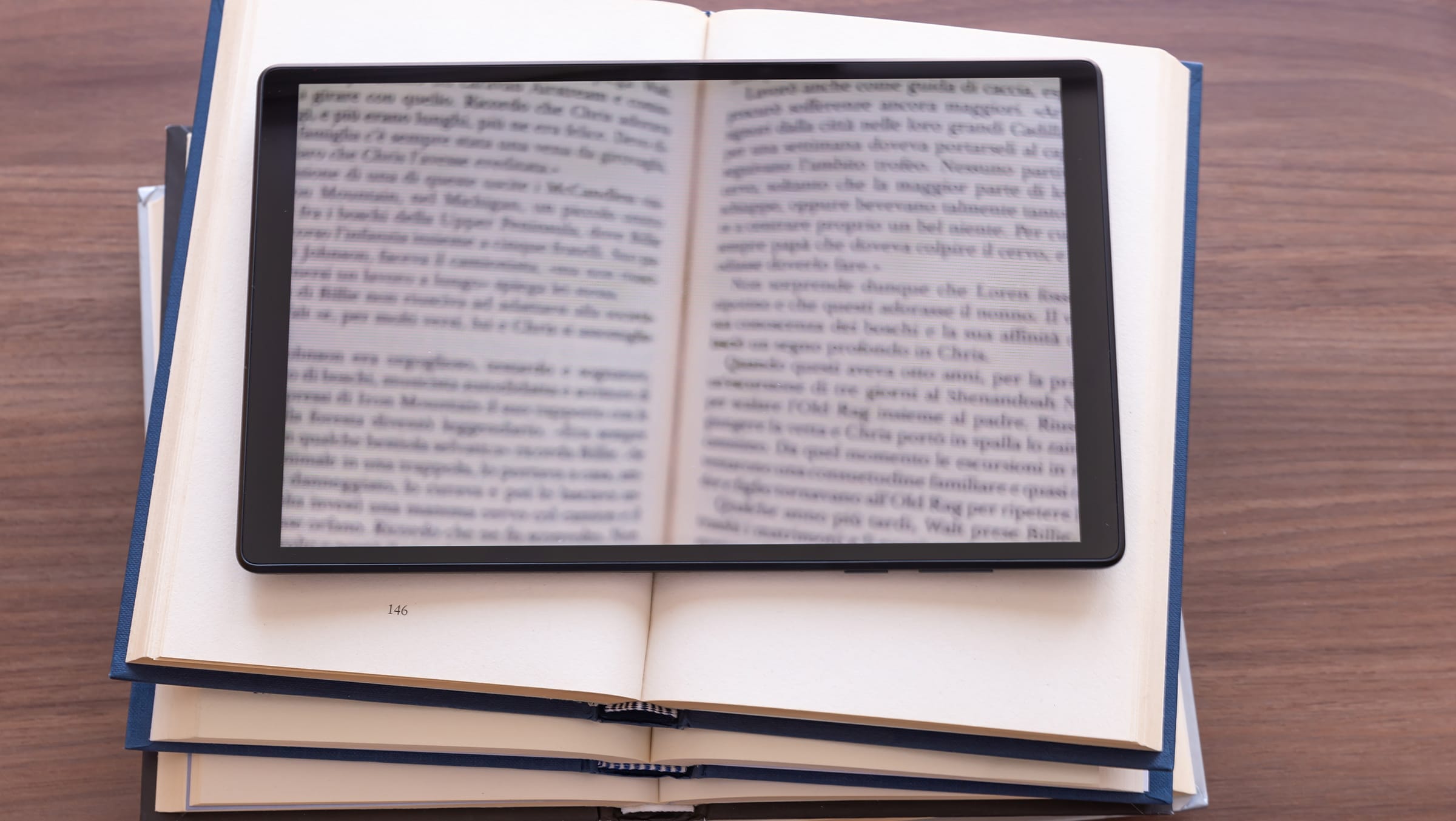Looking for some book formatting tips? Once you’ve authored a book you want to publish yourself, the next step is getting it ready to print. You have two choices when publishing your book, and each requires a different approach to book formatting. To make it easier, here are seven book formatting tips any writer can use.
- 1. Know the Two Types of Book Formatting You Need
- 2. Make Book Formatting Easy with Book Design Software
- 3. Use Scene Breaks in Your Book Formatting
- 4. Use White Space to Enhance Readability
- 5. Format Correctly for Self-Publishing Platforms
- 6. Get Help with POD Formatting if You Need It
- 7. Consider Hiring a Book Design Professional
- Professional Printing Will Make Your Book Stand Out
1. Know the Two Types of Book Formatting You Need
In publishing, there are two types of final product you must prepare once your book is written.
PDF: A PDF is a digital file that holds your book’s text, layout, colors, and images. You create a PDF to send to a professional printer to have your book printed. This is necessary if you want to print physical copies of your book. There are standard publishing guidelines your book must meet if it’s going to be ready for a printer.
Print-on-demand e-book: If you want to publish on Kindle or a similar platform, you must create a book that meets the platform’s book formatting requirements. Most of these platforms require a book in the EPUB or MOBI formats. You’ll find the instructions for doing this on the platform you choose to use. The guidelines are thorough and free to use.
2. Make Book Formatting Easy with Book Design Software
Word processing will give your book a basic layout and design that includes margins, fonts, spacing, headers, and other elements of the book. However, moving from word processing to printing means you’ll have to use design software. Your word processing program can give you a basic layout and some book formatting tips, but it can’t handle the advanced functions that produce a printer-ready book. Only design software can do that.
What’s the best book design program?
There are many options for design software. They’ll help you create a properly formatted PDF that you can send to your printer. These programs are easy to use once you overcome a brief learning curve. If you can use a word processor, you can learn to use one of these. They have beginner-friendly features and come with book formatting tips that guide you through the process.
Affinity Publisher: This page layout powerhouse is popular among professional designers and publishing professionals. It allows fast, easy formatting of everything from newsletters to magazines to books. The program handles raster designs, vector illustrations, and full integration of text and images. It supports all color platforms. There is no subscription requirement. You just pay a one-time fee to own it.
InDesign: Adobe’s popular layout program helps you design digital and print publications. Preset designs will format the headers, subheadings, paragraphs, and more, at the click of a button. You can also design your book’s cover, front matter, and title page. Get it with a monthly subscription or, for small businesses, a license management fee.
Reedsy Book Editor: This easy-to-use software is aimed at writers who need help formatting e-books and POD books. It automatically handles all the minor book formatting details that you might forget when trying to manually format your book. It is compatible with any device and creates a book that’s ready to send instantly to publishing platforms. It’s also free to use.
3. Use Scene Breaks in Your Book Formatting
A scene break shows that a scene has ended, and a new plot point is about to start. It points to a minor shift in location or perspective that isn’t major enough to call for a whole new chapter. In a nonfiction book, it may mark the end of a chronology or background story.
Most books use an extra line break to show this type of shift. But some authors use decorative symbols to create scene breaks that add to the book’s esthetic appeal. This is one of our favorite book formatting tips. There are several ways to do this.
Asterism
An asterism is three asterisks placed in a triangle to form a star shape. It is a printer’s typographic symbol.
Dinkus
Instead of using a star shape, a dinkus uses three asterisks in a row to mark the scene break.
Fleuron
Also known as a printer’s flower, this is a typographic element used as punctuation or decoration. A fleuron gets its name from the French world for flowers, and it looks like a flower, with curling leaves and blossoms.
Pound sign
If you don’t have a way to insert typographical symbols, you can use the pound sign to indicate a scene break. Many writers do this, and then ask their printer to substitute a more formal asterism, dinkus, or fleuron.
4. Use White Space to Enhance Readability
Line spacing, also known as leading, refers to the amount of space between each line of text. A normal book or magazine article has single-spaced text, but you should use wider leading when formatting your book.
- Use a line space of at least 1.5 for a print book. Double-spacing is better. A wide space makes the text easy to read, edit, and proofread.
- For a POD platform, adjust line spacing according to the publisher’s guidelines.
- Whatever space you choose, keep it consistent throughout the entire book.
5. Format Correctly for Self-Publishing Platforms
One of your options may be print-on-demand (POD) book formatting, which has its own rules.
Each of these has specific requirements for how your book should look. Before you send your book to one of these publishers, you must be sure it’s formatted according to these guidelines.
To export your book onto one of these platforms, follow these steps:
- Convert your book to EPUB, MOBI, or another e-book format.
- Double-check that the conversion has kept your book formatting intact.
- Test your e-book on a reading device to see how it looks before you hit “publish.”
6. Get Help with POD Formatting if You Need It
The requirements cover everything from header styles to margin sizes to paragraph indents. Although it’s free to use their formatting tools, the process can be tedious and time-consuming. Because of this, some authors choose to use a professional formatting service to convert their books from Word to POD formatting.
You can hire a graphic designer who specializes in getting books printer-ready, or you can use online services that include:
- Atticus
- Ebook Launch
- Reedsy
You’ll have to pay a fee for the formatting, but many authors consider this money well spent because it saves them a lot of time.
7. Consider Hiring a Book Design Professional
One of the best formatting tips you can follow is to leave it all to a professional. Hiring a book designer is an excellent way to make your book look its best. It’s also a must if you’re producing an art book or so-called coffee table book.
Professional book designers go beyond the basics of book formatting. They combine the skills of a graphic artist with those of a professional layout designer to produce a book that looks stunning and is easy to read. Hiring a professional also ensures that your book will meet the design and formatting requirements of any publisher.
Professional Printing Will Make Your Book Stand Out
We hope you found these book formatting tips helpful. When it’s time to see your book in print, choose professional printing from an expert who will treat it with the care it deserves. At Dazzle Printing, we specialize in working with self-published writers. Contact us today for a printing estimate or to learn more about what we offer.