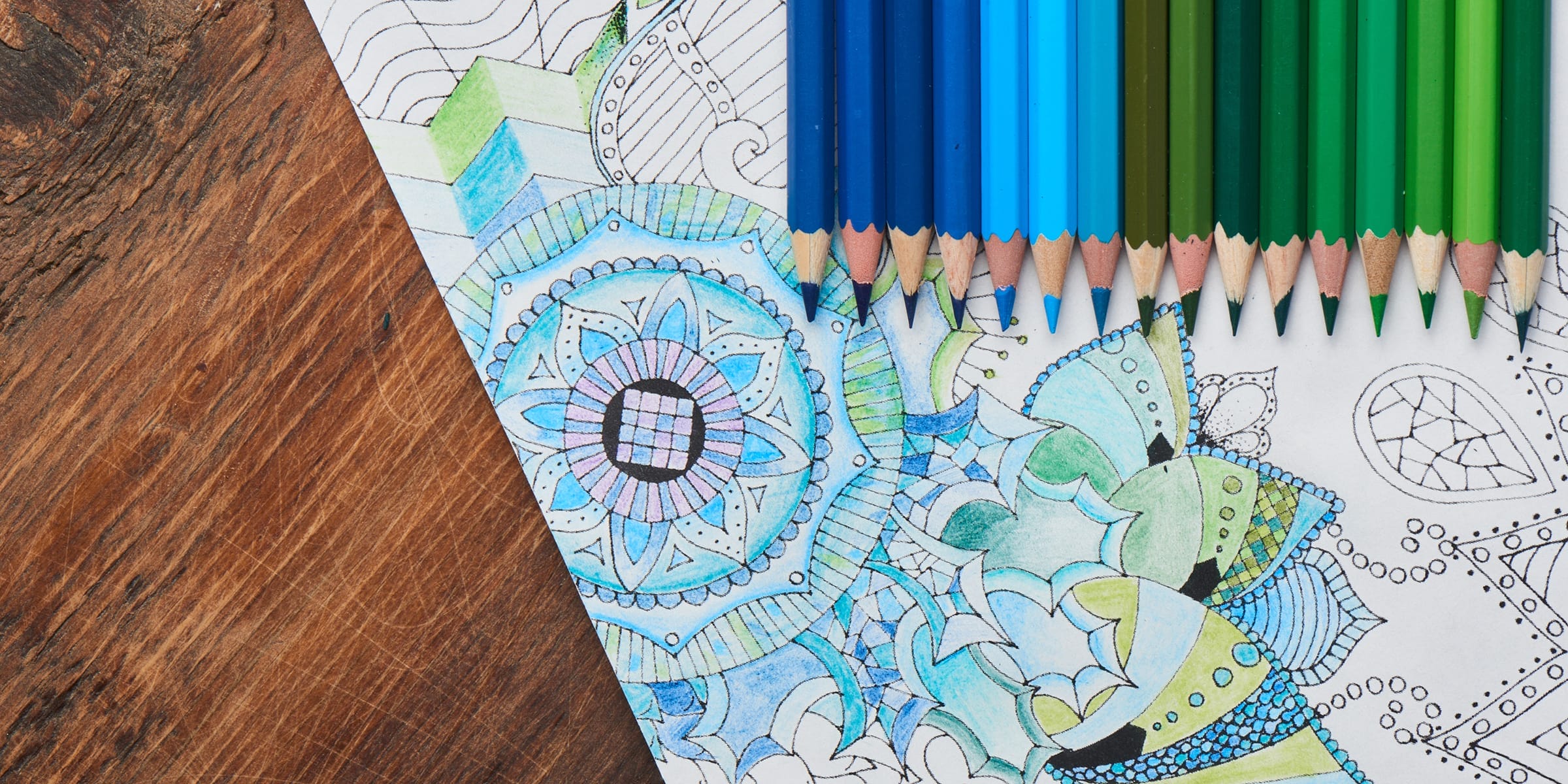Are you interested in producing an AI generated coloring book? Coloring books are extremely popular among children and adults. Many adults use them to reduce stress, increase mindfulness, and just have fun. Given this popularity, some authors are cashing in by producing an AI generated coloring book. If you’re an artist who’s thinking about producing an AI generated coloring book, here are some tips to doing so and some pros and cons of using this recent technology.
- What Is AI?
- Controversies
- How Do Machines Create Art?
- Do You Want to Create an AI Generated Coloring Book?
- Dall-E and Microsoft Designer
- Use StarryAI to Create Your AI Generated Coloring Book
- Other Image Generators
- Can You Publish and Sell an AI Generated Coloring Book?
- Printing Your AI Generated Coloring Book
What Is AI?
AI refers to “artificial intelligence,” which means using a machine to produce things that normally only humans can do, like written material or original art.
ChatGPT and AI are technology tools that aim to speed up creative work. ChatGPT has been used to produce texts, including web articles, news reports, and even books.
Controversies
In the publishing world, there are ongoing problems with ChatGPT and AI because they don’t produce original material. Instead, they compile texts by other authors and put them together in a “new” format. Legitimate publishers and news outlets are concerned that people are using AI to plagiarize other people’s works. AI-generated items have also been found to contain serious errors of fact and grammatical mistakes.
In August 2023, author Jane Friedman discovered that writers were publishing books on Amazon under her name, using her writing style. These books, which were clearly AI generated, also appeared under her official Goodreads profile. When she complained on social media, other authors responded that the same thing had happened to them.
That said, AI can be helpful in streamlining research or helping writers craft their plots. While most publishers don’t want content that’s fully AI-generated, they understand that it can be used to speed up parts of the research or design process.
How Do Machines Create Art?
AI powers everything from internet searches to YouTube recommendations. It is a powerful tool that can help solve complex problems.
In the art world, AI is used to create or modify works of art. As with written AI material, there are some controversial issues around the use of artwork that’s based on other peoples’ work.
AI art is art generated by a machine learning process. A machine “learns” information about art that it uses to produce new drawings or paintings. Humans may have collected the data the machine uses, but the process of creation is left to the machine. AI powers everything from internet searches to YouTube recommendations. It is a powerful tool that can help solve complex problems.
Do You Want to Create an AI Generated Coloring Book?
As an artist or author, one of the things you can do with AI is create an AI generated coloring book. The technology works quickly, and you just need a little artistic talent to make it happen. To do it, you must get familiar with one of the major image generating software programs. There are many, but here’s an overview of the more popular ones.
Dall-E and Microsoft Designer
DALL-E is one of the easiest tools to use. You can create a complete design of any type or style, or you can opt for a single, stand-alone image.
To create a complete design, go into Microsoft Designer. In the text box, you’ll see a prompt that says, “Describe the design you want to create.”
Enter all the information you want the program to know, for instance, what you want a picture of — for instance, its intended format (for instance, a poster) and how you intend to use the picture (illustration or advertisement). You’ll see the program come up with several choices. Pick the one you want to use, and select it. Now, you can edit it and add your own touches.
If you don’t like any of the designs it came up with, you can return to the first screen and try to reword your prompt. If you’re making an AI generated coloring book, a single-image generator may be a better choice.
Create a single image
Use AI to create beautiful, stand-alone images you can collect into an AI generated coloring book. Since producing artwork requires some knowledge of art, you’ll be more successful if you already have an artistic bent or know something about art.
To generate a single image, don’t use the prompt screen. Instead, when you’re in Microsoft Designer, go to the Image Creator. Here, you’ll see another prompt box that you can fill in. This is a prefilled prompt with blank spaces you have to fill in. If you don’t like the prompt, you can erase it and write your own. Just select “Edit entire prompt,” and the prefilled prompt will disappear.
Tips:
- To create your image, describe what you want in detail. Instead of “cute fuzzy animal,” write, “cute, playful, furred creature that lives in an English cottage garden.” If you’re creating an image for an AI generated coloring book, you can ask for a detailed line drawing of whatever you want: animals, humans, historical figures, or flowers. The options are limitless. You can also get your image in any style or design that you choose.
- For the best results, be as detailed as possible in your prompt. Use phrases instead of single words. Use descriptive terms like detailed, ornate, Victorian, cheerful — anything that reveals the style you want your image to have.
- You can also specify what style of art you want, for instance, pencil drawing, oil on canvas, photorealistic, or whatever you choose.
Let’s say you want to create an AI generated coloring book using AI that’s all about unicorns. Come up with a description of each unicorn that makes it unique. Enter your description for each creature you want to create, and watch the image generator create one after another.
Use StarryAI to Create Your AI Generated Coloring Book
StarryAi is a free art generator that is popular among artists and content creators. It features an easy-to-use art generator that anyone can use. It is also a treasure trove of AI-generated artwork that allows creators to share their artwork with each other.
To use the program successfully, you should have a good understanding of art. This will allow you to specify the type, style, and genre of art you want to make. The more specific words you use, the better your results. For your AI generated coloring book, you’ll find it easy to produce beautiful images here.
To get started, go to the StarryAI Create page and press a button on the type of art you want to make.
Tips:
- Choose the highest resolution possible.
- Learn to use graphic editing tools so that you can customize your artwork.
- Write good prompts.
- Understand something about what makes good art.
Other Image Generators
There are hundreds of other places to try out art produced by AI. They include:
- Deep Dream Generator
- GoArt
- Visionist
- Deep Angel
- Craiyon
Can You Publish and Sell an AI Generated Coloring Book?
Now that you’ve created an AI generated coloring book, you may wonder if you can publish it and sell it. You can, but there are some issues you should be aware of before you do.
Amazon Restrictions
In 2023, Amazon announced that, “When you publish a new title or make edits to and republish an existing title through KDP (Kindle Direct Publishing), you will be asked whether your content is AI-generated.”
The rule came about after numerous customer complaints about buying books that had AI-generated words or images.
Consumer complaints
While people may think it’s fun to fool around with AI art, they don’t necessarily want to buy it.
Some posters on online reviews and discussion forums have complained specifically about ordering coloring books that turned out to be an AI generated coloring book. They felt ripped off and complained that the AI images didn’t have the detail or realism of artist-created books.
So, if you decide to publish your book on Amazon, you must inform readers that it has AI generated content. Carefully touch up the images to look like real artwork. Some mistakes instantly alert readers to the fact that something is AI generated.
Copyrights
You must be aware of any copyright issues. Always do a reverse image search to make sure you’re not using a copyrighted picture.
Printing Your AI Generated Coloring Book
Is your AI generated coloring book ready to go to print? Get fast service and affordable rates at Dazzle Printing, where we specialize in working with first-time authors in all genres.