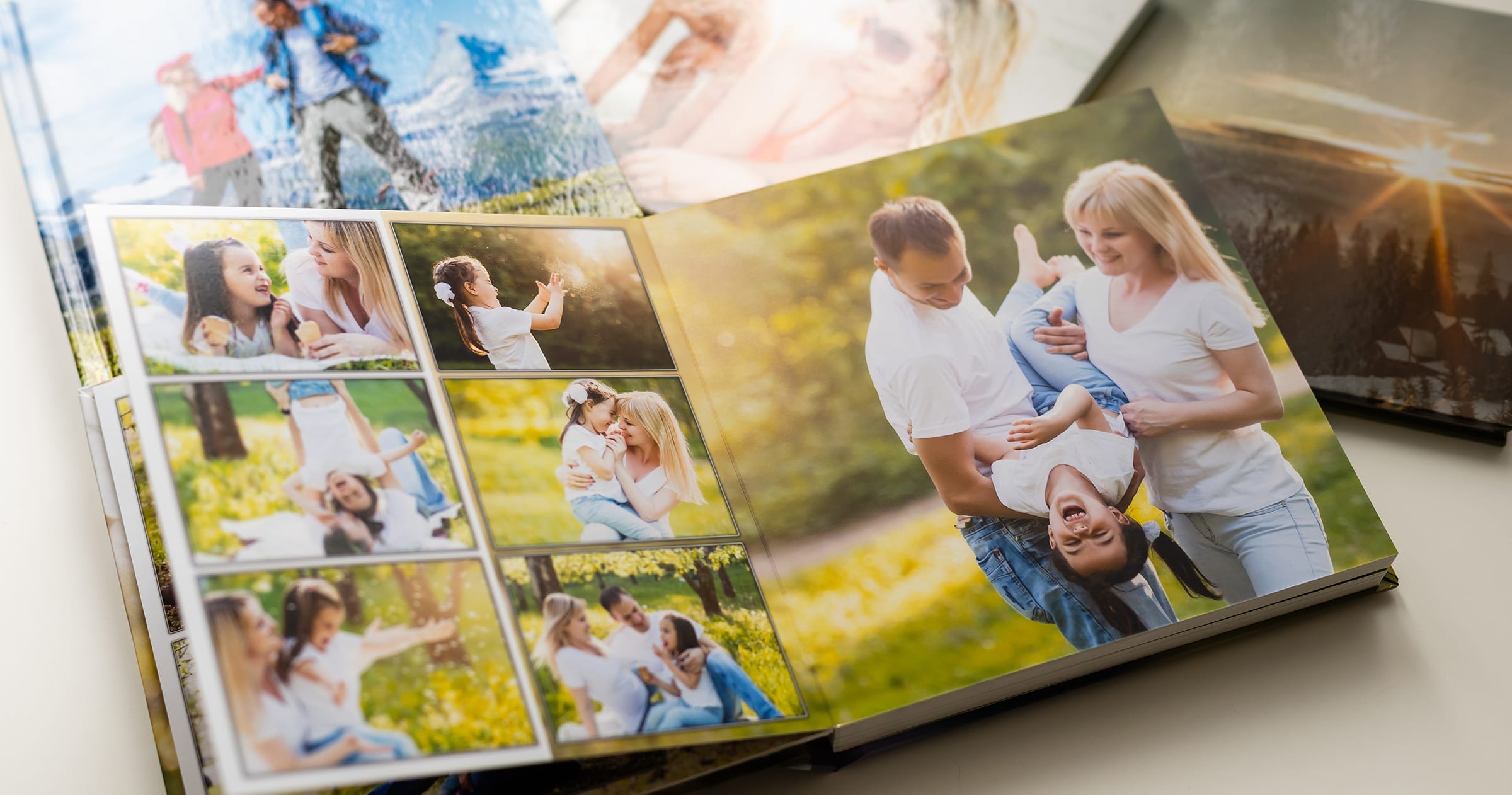Are you a professional or amateur photographer? Looking for photo book tips to display photos? If you’ve built a large collection of photographs, your next step may be to produce a book showcasing them. These photo book tips will help you create a book you’ll be proud to put your name on.
1. Photo Book Tips — Determine What Your Goals Are
Why do you want to print a photo book? Once you determine your goals, you can decide which photos you want to use, what format you plan to print, and which photo book tips will work best for you.
Here are some reasons to self-publish your photographs.
- Promote yourself as an artist: As a photographer, you know how important a good portfolio is. With a self-published photo book, you have a portfolio that is professionally laid out, produced, and printed. To work as a promotional item, your book must have a great-looking design and layout. Study photo book tips and photo book design, and consider hiring a professional book designer to help you put it together.
- Market your work to agents: Getting a photography agent can be a major step in your field. A published book of your work creates an indelible image of professionalism and dedication to your craft. Agents are more likely to work with photographers who already have a track record of working on paid contracts. A book will help you get that work and position yourself to attract agents.
- Share with friends and family: Create a beautiful memento that your family and friends will treasure. If your chief goal is to produce a book that will be shared by your loved ones, your approach will differ slightly. While someone building a professional showcase book must choose their best work, your choices can be more personal. Feel free to choose pictures that affect you emotionally or carry heartwarming memories for your family. Your design style and writing style can also be more personal because the book is being printed for those who are close to you.
2. Photo Book Tips — Choose a Theme
How do you choose from your hundreds or even thousands of photographs? One way to organize your thoughts and your pictures is by developing a theme for your book. Once you have a clear idea of your theme, you’ll only select photos that fit that theme.
What are some possible themes that come to mind as you go through your favorite pictures? Don’t be afraid to include photos from the early days when you were first starting out. Including them will help show that this theme has guided your work for many years.
It’s also easier to create a powerful photo book design when you have an overarching theme that binds your photos together. That overarching theme will help you choose the layouts, colors, and fonts that best reflect it.
What are some photo book themes? Here are some photo book tips to get you thinking:
- A year in a favorite place
- Four seasons on the lake
- Adventures overseas
- Weddings and other life events
- Weekends on the farm
- Summer vacations
- Eating and drinking
- Historical sites and memorials
- Animals and wildlife
- Botanical gardens
- Historic homes
3. Photo Book Tips — Tell a Story
Text is an important part of any book. While it may take second place in a photo book, it’s still an integral piece of the overall theme.
As part of the book design process, think about the final product you want to produce. Use your photographs to tell a story that only you can. You know what it took to get a certain shot, and only you know how much it means to you that you got it. Use this planning time to think about the content you want to accompany your pictures.
Photo book tips — Share the moments
You don’t have to add text to every photo. You should, however, include text that helps deepen the reader’s understanding of certain photos. How did you feel the day you took that picture, what inspired you to take it, and what should the reader know about the subject? If your subject is a live person, you may want to include something memorable from your meeting or even a direct quote by the person.
Think of your text as a necessary element that adds context and meaning. For instance, a photograph of a jaguar takes on much more meaning if you explain that jaguars are highly elusive, rarely seen, and that you waited hours on the edge of a forest to capture this shot. If it’s a picture of a person, describe meeting her and add a sentence like, “She took me to a private, walled garden in her house and said, ‘Nothing I’ve ever done in my life can match my joy in raising these flowers.’”
Your photographs all come with distinct memories. Use your book to share these moments with your readers.
4. Photo Book Tips — Choose the Best Pictures
One of the top photo book tips is to edit ruthlessly. You can’t include everything, and you may have to leave out some favorites. To maintain a consistent photo book design, choose only those photos that fit your theme or story.
It’s also important to choose photographs that display your work at its best and most innovative. If you’re designing a book for family and friends, the quality isn’t as important, but you still want to produce a well-designed, attractive book. If you are aiming at a more professional audience, you must use a sharp editorial eye and choose only the best.
Photo Book Tips — Get help
This is hard for many people to do, so don’t feel bad if you run into trouble at this stage. It may be helpful to enlist the help of people you trust to help you pick the best photographs. Ask fellow photographers, avid book readers, art experts, and others to weigh in on the pictures they would choose. If you hire a book designer, ask for the designer’s input.
Keep in mind that this is only one book that is limited in theme and scope. The average photo book ranges from 20 to a maximum of 100 pages. That means you’ll have a maximum of 100 pictures in your book if you put a photo on every page. Even if you place more than one picture on some pages, you’ll still only need a maximum of 150 or so snapshots. If you’ve been taking pictures for years, you probably have hundreds or thousands of usable shots. Remember, you can always create another book if you find you have enough photos for a second volume.
5. Photo Book Tips — Plan Your Photo Book Design
A photo book is a showcase of your art, so it must be a work of art itself. That means spending time on the key elements of its design, including:
- Cover design
- Layout
- Format
- Book size
- Page numbers
- Fonts
- Front and back matter
- Back cover
Photo book tips — Use standard photo book design specifications
Make sure your book follows the conventions of photo book design and printing. Work with your printing professional to create a published book that has the standard photo book tips. Good design and layout means double checking that your book has these important photo book tips:
- Consistent margins and headings
- Consistent use of fonts
- Pages that are numbered correctly
- Title and author names on the front cover and spine
- Copyright information
6. Photo Book Tips — Get Your Photo Book Professionally Printed
You can have the best photo book design, but your book won’t look its best until you professionally print it. Printing a book allows you to publish high-resolution images on high-quality paper.
We hope you’ve found these photo book tips helpful. When it’s time to create your own book of photographs, contact Dazzle Printing. We can help you find choose your layout and binding style, select papers, and create a memorable photo book.