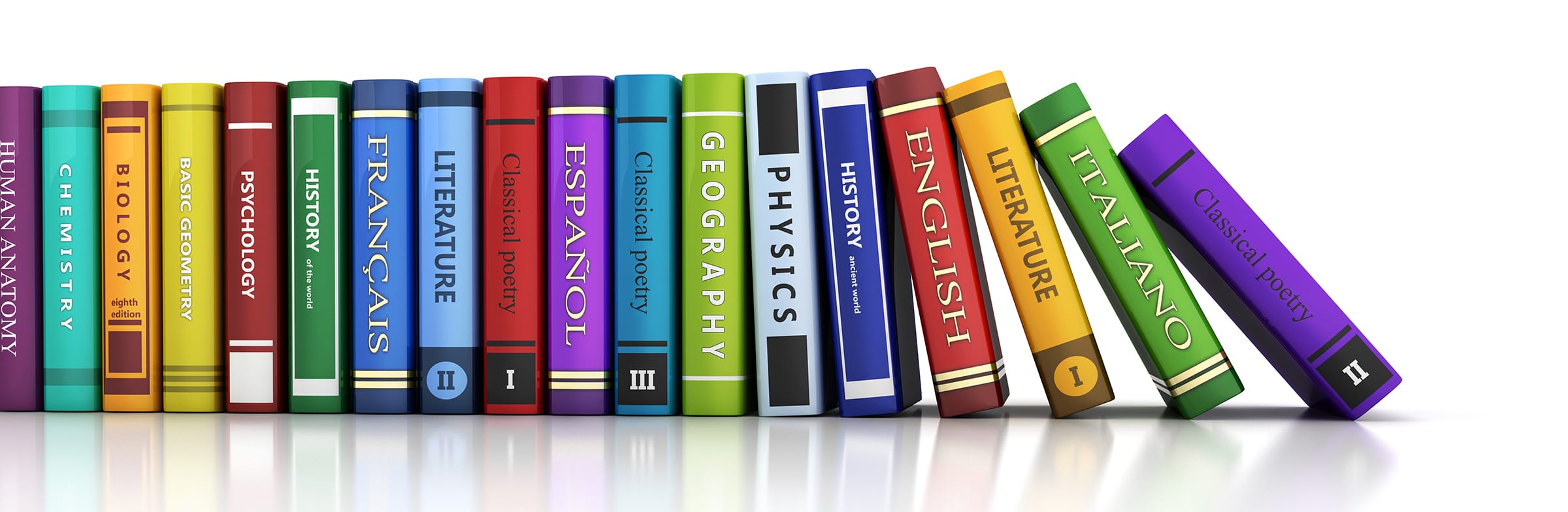The book spine is the thin edge of the book that you can see when a book is on a shelf. If you visit a bookstore or library, there are typically several book displays highlighting new or noteworthy books, but all the rest are on the shelves. The spine is typically the first thing you see when you’re browsing in the aisles.
You may not have given much thought to your book spine, but it is just as important as the cover when it comes to attracting readers. If your book isn’t on one of the featured displays, the spine is your only chance to catch a reader’s attention.
Anatomy of a Book
Do you know all the physical parts of a printed book? To understand the role of the spine, it’s helpful to know what the parts of a printed book are and how they work together.
- Text block: These are the printed pages that are attached to the book’s cover.
- Cover board: This is a stiff piece of cardboard attached to a hardcover book. Most publishers cover the cover board in a printed dust jacket, which is the paper cover featuring the book’s cover design. A cover board has a wide spine.
- Softcover spine: In a perfect bound book, you won’t have a cover board. The spine is part of the cover and is usually narrower than the spine on a hardcover book.
What Should Be on the Spine Cover?
Your spine cover only has a fraction of a second to capture a reader’s attention. It should supply enough information to make a reader decide to pull it off the shelf and give it a closer look. In the case of a well-known writer, the name may be enough. If you’re not yet that famous, you must rely on the title and artwork to draw the reader’s attention.
The book spine text must have the following information:
- Author name
- Book title
- Publisher logo
- If space allows, a subtitle or brief description of the book
Design Tips to Make Your Book Spine Stand Out
If your book is being published by a traditional commercial publisher, you will likely work with a professional graphic designer who will create the cover and book spine for it.
If you’re a self-published writer, you’ll have to design it yourself. Here are some tips to get you started.
- Remember that the spine text and graphics are part of the cover. Your spine should be a cohesive part of the front and back covers. A spine in a different color or font size from the cover will look strange and out of place. Choose an image that carries through to the spine, and use the same color on the back, front, and spine.
- Consider your space. If you have enough space on the spine, add a subtitle or other one-line explanation of what the book is about. For instance, if your title is “Love In the Darkness,” add a subtitle explaining that this is “A romantic comedy about vampires.”
If you’ve written a self-help book, use the subtitle to state plainly what the book will help the reader do, for instance, “Sleep Like a Baby: A 20-day Plan to Beat Insomnia.” This subtitle can be the final push an indecisive reader needs. - Stick to the basics. If you don’t have room for a subtitle, be sure to include the basics, which means the title, your name, and the publisher. If you’re self-publishing, you won’t have a publisher.
- Use a clear, easy-to-read font. Don’t experiment with fancy fonts for the book spine text. Choose a simple, readable font in the largest size that will fit on your spine.
- Use a template. Many self-published authors use templates to design the layout of their books. Most of these templates also have cover and spine templates that show you exactly how much room you have and how your finished spine will look.
- Choose your position. In which direction should your book spine text run? Most U.S. publishers use an up-to-down orientation. Whatever direction you choose, the text must be readable.
- Add graphics if space allows. You may have seen book spines with small graphic elements on them. These can make a spine very eye-catching. The graphics should relate to the cover or some interior artwork.
Avoid These Mistakes in Book Spine Text Design
If you don’t create an attractive spine, you will turn readers off. Here are some mistakes in design to steer clear of when planning your book spine.
- Avoid a busy, confusing design. A cramped, overly busy spine is hard to read. Most browsers will skip over anything that seems difficult or confusing because they fear the book will be equally confusing.
Use a clean, uncluttered design and a straightforward font. Don’t add lots of graphic elements unless you have a very wide spine. - Leave a thin spine blank. A book that’s under 60 pages will have a very thin spine. It’s more of a booklet. In this case, the spine is too narrow for any text. It won’t be readable at that small size.
- Use the right binding style. You can only print on the spines of hardcover or perfect bound books. If your book is saddle-stitched or wire-bound, you can’t use any spine text.
- Don’t forget bleeds and trim. Every book gets trimmed when it’s bound. This means you will lose colors, text, and graphics if you haven’t calculated bleeds and trims into your design. If your book design program has a spine text calculator, it will come with built-in bleeds and trims. Be sure to make the book spine type and any graphics smaller than the book thickness so that copy doesn’t wrap onto the front or back covers when the book is printed.
Tips for Creating Print-Ready Book Spine Text
Are your PDF files ready for the printer? Here’s a quick reminder checklist for your finished cover and book spine.
- Use a built-in calculator to create a layout that fits your chosen book size.
- Submit an even number of pages.
- Wait until you know the final page count before you begin designing the cover.
- Place images and artwork at the edge of the bleed to allow for trim.
- Make sure your book text spine is inside the text boundary defined by your program.
- Choose the correct color rendering formulas.
- Don’t use spot or registration colors.
- Make sure you have the basic information of title, book author, and publisher.
Should You Hire a Graphic Artist to Design Your Book Spine Text?
The book spine is as important as the cover in attracting readers and getting them to give your book a chance. It may even be more important, especially if your book is sitting on a shelf with many other books.
Hiring a graphic artist to design the cover and spine may be an excellent investment in your book. After all your hard work, you want to give your book the best chance to shine. If you were working with a professional publishing company, you’d have an artist assigned to create a stunning cover and spine for you. That’s because professional publishing companies know that these elements can make or break a book’s success.
If you’ve authored the book just for your enjoyment, you may not want to go to the expense of hiring a designer. If you want to prove yourself as a professional writer, however, you may want to enlist some help. Professional design and cover art will help publishers and readers take your book seriously.
Your printing company can refer you to graphic artists with experience in designing book covers and book spine text.
Get Standout Printing for Your Standout Spine
At Dazzle Printing, we specialize in working with self-published writers who want well-designed, beautifully printed books. If you need help with any aspect of publishing, talk to us. We can help you produce a perfect bound book with an eye-catching spine. Check out our online printing calculators to get a quote to get your book printing.